of individual squares in the grid. Click red, yellow
or green, and then click a square in the grid. All
squares you click will turn the colour of the button
you pressed last.
After clicking the "fix" button any squares you press
will not change colour when the simulation is run.
To unfix a square click the "fix" button again (so it
is no longer depressed) and then reclick the square.
When "Next iteration" is pressed one square is randomly
selected, and changes to the colour of one of the squares
it shares an edge with. Each neighbouring square is
equally likely to be chosen and all selections are
indepentent of all others.
For more information about this project and the code, please
email Liza or Mark.
the "top, left" square is adjacent to the the bottom
edge of the "bottom, left" square, and its left edge is
adjacent to the right edge of the "top, right" square.
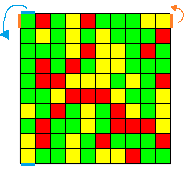
This means that every square has 4 neighbours, regardless of position.